When you setup an EC-2 instance in AWE it asks you to select an existing key pair or create a new one as shown in the image below.
I created a new key pair named EC-2 and then downloaded it to my computer.
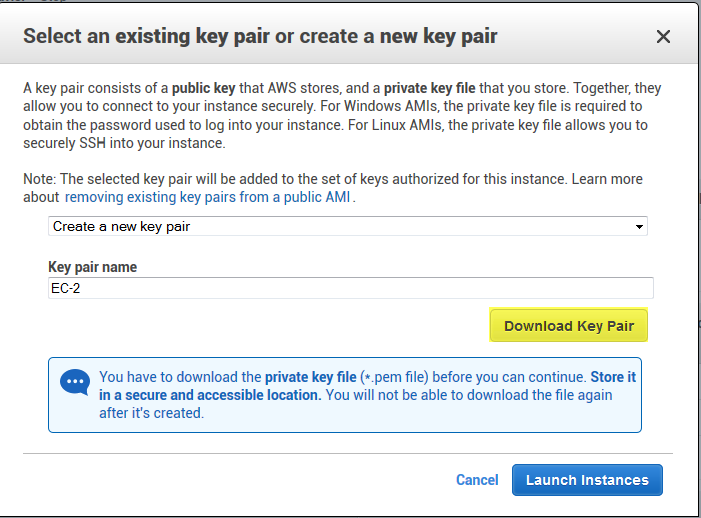
I launched the instance and waited for it to enter the running state.
Then from within FlashFXP I added the site to the Site Manager.
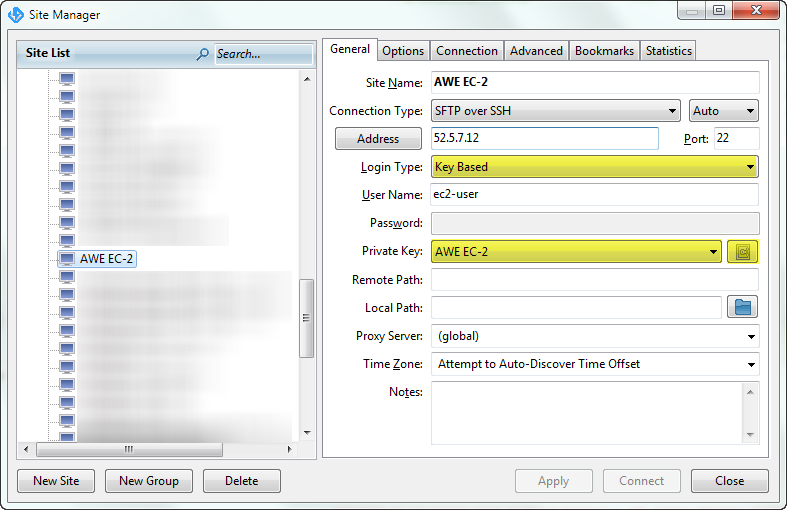
I set the "Login Type" to "Key Based" then clicked on the Key Manager button to the right of the Private Key field.
Import my key pair as shown below
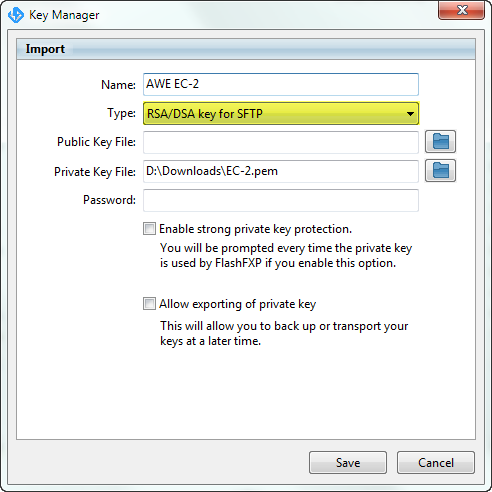
Its important to make sure you select RSA/DSA key for SFTP, select the private key file and click the Save button.
Now back in the Site Manager select the Key Pair named AWE EC-2
Save the site profile and connect
Code:
Connecting to AWE EC-2 -> IP=52.5.7.12 PORT=22
Connected to AWE EC-2
Host key algorithm ssh-RSA, size 2048 bits.
Fingerprint (MD5): 06:59:f4:77:7f:a6:1e:c8:f1:16:50:17:b7:06:26:98
Key exchange: diffie-hellman-group-exchange-sha256. Session encryption: aes128-ctr, MAC: hmac-sha2-256, compression: none.
Auth Type: Public Key
Authentication succeeded
SSH Connection open
Connection established with OpenSSH_6.2 (SFTP v3)
SFTP Connection Ready