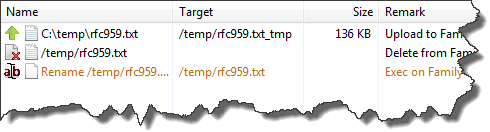Are you seeing situations where FlashFXP is leaving a 0 kb file and not actually transferring the file, or are you just thinking ahead to avoid this type of issue in the future?
Assuming that you have FlashFXP configured to retry failed transfers and restart the transfer if stalled then this should never occur.
But if you really wanted to do something like this it could be done, however to do this is a rather advanced process.
What you would need to do is queue the file for transfer, edit the queue item properties, (right-click the queue item and select it), and then change the target name to something else, say "rfc959.txt_tmp", then click the OK button to save your changes.
Save the queue to a file, then transfer it, creating the new temporary file on the remote server.
Next you'd need to en-queue a rename operation, select the temporary file on the remote server, right-click, select EnQueue > Rename and then enter the correct name.
You should now have two entries in your queue.
1. upload the file to a temporary file name.
2. rename the temporary file to the correct name.
Save the queue file again.
Now whenever this queue runs it will upload the file and then rename it.
Some FTP servers do not allow you to rename a file if the new name already exists, in which case you would need to add a 3rd item to the queue to delete the existing file prior to the rename operation. This would be done the same way, EnQueue > Delete
The queue would then look something like this: