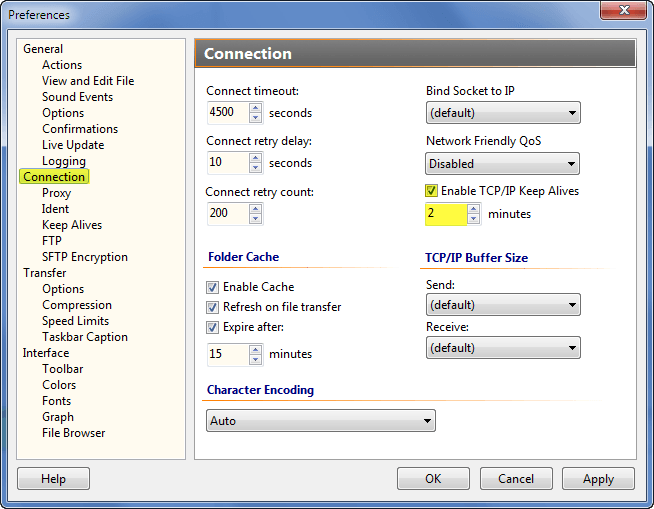In FlashFXP v4.2 we noticed that lowering the TCP/IP keep alives interval improved the reliability of the connection for quite a few beta testers.
By default windows sends a TCP/IP keep alive every 2 hours to determine if the connection is still alive.
Now you may wonder why wait so long, at first we thought it was silly to wait that long and in FlashFXP v4.2 we started using a 2 minute interval.
Shortly after the change to a 2 minutes interval we started seeing an increase in support requests from customers experiencing frequent connection drops, where-as previous versions did not experience these problems.
FlashFXP is now using the OS default interval of 2 hours, however some customers may need to lower this value to prevent premature connection drops and transfer timeouts. Most importantly for site to site transfers but in some situations for normal uploads and downloads as well.
It really depends on many different factors such as the OS, software firewalls, routers, network firewalls, etc between you and the server.
Options > Preferences Dialog, Connection section,
Check "Enable TCP/IP keep alives" and set the interval to 2 minutes.
In v4.2 this was set to 2 min and in v4.3 it was increased to 2 hours to ensure better compatibility, however some customers may benefit/require a value as low as a 2min interval.