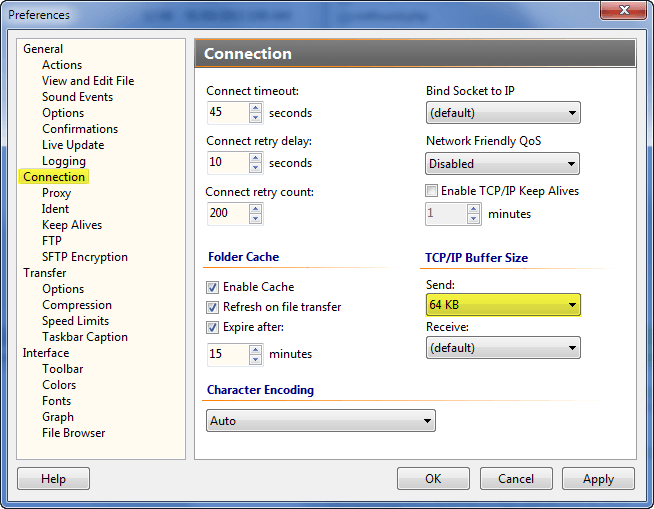While troubleshooting a slow FTP upload transfer issue with a customer we determined that increasing the
TCP/IP buffer size for
Send from the default value to
64k allowed them to reach the maximum transfer speed.
The customer was using Windows XP SP3. Their original upload speed was 300-600 KB/s over a 100mbit LAN and after the change they're now getting 6.45 MB/s.
While this may not solve everyone's problem, it's a quick and simple change.
On Windows Vista and up it is no longer necessary to manually adjust the TCP/IP buffer size as the OS can auto adjust to the best value.
If the TCP/IP buffer size is set too small or too big it can result in slower than normal transfers.
If this setting is changed while already connected to a server the change will not take immediate effect, you will need to disconnect and then reconnect.