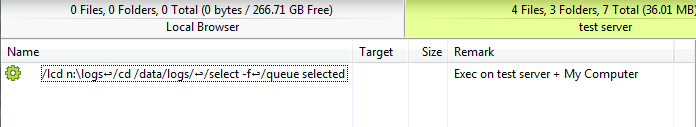This can be done by enqueuing custom commands.
First you'll need FlashFXP v5.1.0 (build 3844) or newer. You can download it
here
1. Connect to the server. In the screenshots below the name of my server is "test server"
2. Browse to the desired local and remote folders.
3. Right-click on the remote file listing and from the menu Enqueue > Raw Command.
4. Now from the Enqueue > Raw Command dialog click the Down arrow to expand the text input to enable multi-line editing.
5. Enter the following commands:
Code:
/lcd n:\logs
/cd /data/logs/
/select -f
/queue selected
6. Click the OK button.
7. Save your queue.
This command script will perform the following operations when executed:
- Change the local folder to "n:\logs"
- Connect to a server named "test server"
- Change to the remote folder to "/data/logs"
- Select all files.
- Add the selected files to the queue and then transfer them.
Screenshots
Remote Browser > File List > Right-click > Enqueue > Raw Command

Enqueue > Raw Command (condensed)

Enqueue > Raw Command (expanded)
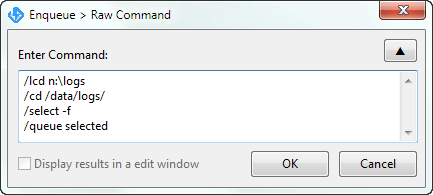
The entry in your queue will look something like this