1. You can connect to multiple sites by starting multiple instances of FlashFXP or by running multiple scheduled tasks in parallel.
2. If you wanted to schedule each site individually this will work, plus an added benefit of this is that you can enable logging per scheduled task (not quite per-site but it would have a similar effect). But you could also create a single queue involving multiple sites as well.
The first step in using the task scheduler is to create a transfer queue containing the operations you want to perform and then save this to a file. Since you are thinking about a single schedule per site you'll need to create a separate queue file for each site, if the structure for each site is identical then you can take a shortcut by simply creating a copy of the queue file and then editing it via the queue window > right-click > edit and change the servers used and then save the queue as a new file.
You can enqueue file transfers, file operations, as well as custom commands/scripts.
If you wanted to transfer c:\outgoing\* to \server\incoming\*
You would queue the local c:\outgoing\ folder as "incoming" while in the desired \server\ folder on the remote.
(right-click on the file list > Advanced Transfer > Queue As)
Then you mentioned wanting to move transferred items into a sent folder.
(right-click on the file list > Enqueue > Move Folder Content)
So the queue would look like this
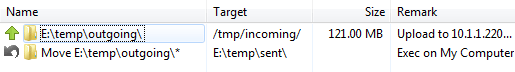
(While creating this example I found a drawing bug in the queue window, after the 'Enqueue > Move Folder content operation' the queue window failed to update the display. I will release an fix for this later today or over the weekend.)
Now once you have the queue created save it to a file.
Now we can create our scheduled task.
(Tools > Schedule)
From the Scheduled task window click the New Task button.
[New Task\General Tab]
Give the task a name and then select the queue file that we just created above.
File Transfer Rules, the default is to use the current global/per-site transfer rules, or you can override them with a custom set of rules.
(When a queue is run from a scheduled task no confirmation prompts are shown, that being said the "ASK" prompt is not displayed and the file is overwritten instead. I am not sure how well this is documented so I am mentioning it here.)
[New Task\Schedule Tab]
Define how often you want the task to run, repeat, etc.
[New Task\Logging]
You'll probably want to Enable logging and etc
(You can uncheck the "Task Enabled" checkbox to run the tasks manually via the Task Scheduler too if desired)
Once you've made the desired changes click the Save button to finish creating the new task.
4. Per-site logging, when transferring files outside of a scheduled task you'll want to enable global logging and check the setting 'store logs in unique session folders'.
(Options > Preferences > Logging)
A queue file or session instance of FlashFXP can involve file transfers on multiple sites and to separate these operations per-site across multiple instances of FlashFXP would be a bit of a nightmare to mange and review.
This is why we group the logs to a single sessions or scheduled task.