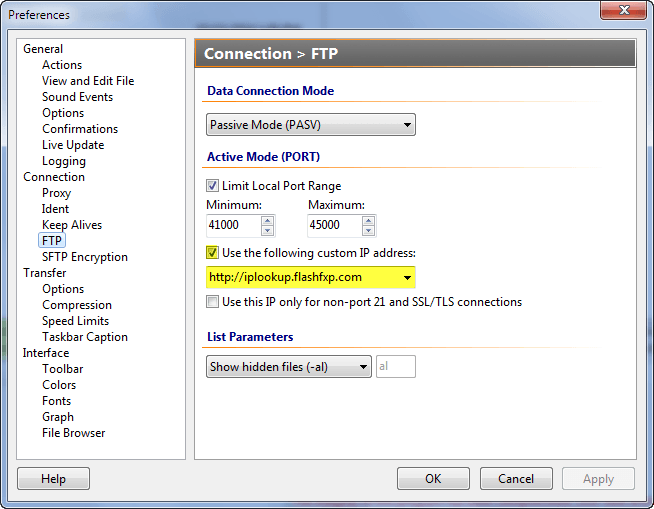It's important to indicate which version/build of FlashFXP you're using so that we can provide you with the correct solution to the problem.
You may need to check the option highlighted below
[ ] Use the following custom IP address
and select
http://iplookup.flashfxp.com
This will connect to our iplookup repeater server which will return your external IP address and use that in the PORT commands instead of your local IP address.
Typically this is only needed for non-port 21 and SSL/TLS connections so you may need to check the following option as well, typically your router will provide transparent network address translation on plain text FTP connections over port 21.
[ ] Use this IP only for non-port 21 or SSL/TLS connections