You can define the file associations within FlashFXP to ensure the desired application is always used to edit or view the file type.
From the main menu select >
Options >
File Associations
Then from the File Associations dialog click the
New Entry button
Add the desired file masks
You can add multiple masks at once by separating them by a
;
*.css;*.htm;*.html;*.js;*.php
Or simply add them one by one
*.css
*.htm
*.html
*.js
*.php
Set the Open With to your preferred editor
In my example used notepad++
Check the desired use to view/edit options and then click the
OK button.
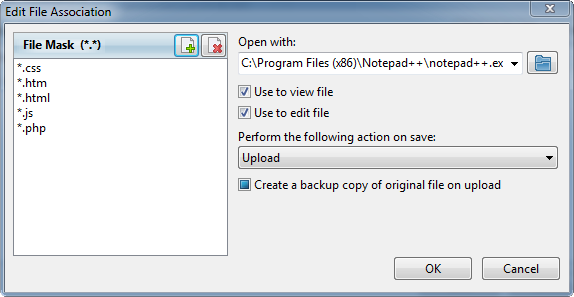
Now on the File Associations dialog click the
Save button to apply your changes.
